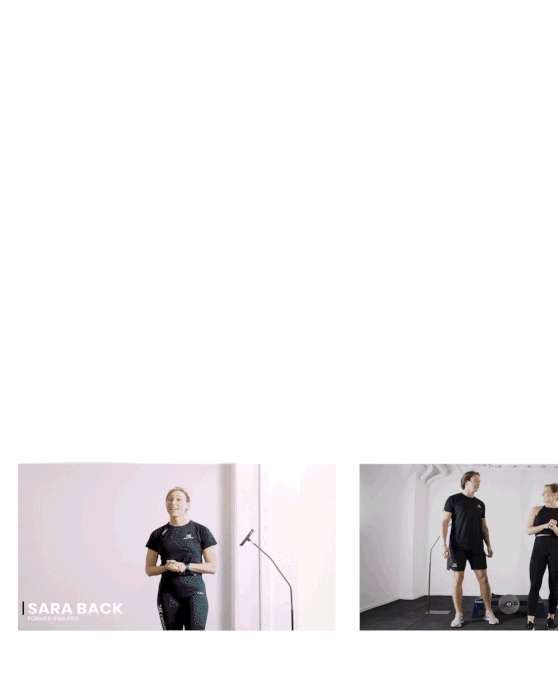The kPulley Pro.
How to Get Started.
The kPulley Pro.
How to Get Started.
After you have mounted the kPulley beam and chassis properly, here is a step-by-step guide on how to start training with the kPulley Pro.
-
Step 1:
Mount the flywheel and push the knob.

-
Step 2:
Select and attach your accessory.
-
Step 3:
Pull the height adjuster pin and move it up or down to your desired height.
-
Step 4:
Adjust the drive belt length by pressing the red button. Either extend or retract the belt to the desired length.
-
Step 5:
Find your top/end position in the exercise.
-
Step 6:
Connect to the Exxentric App to track your training data in real time.
-
Step 7:
Spin the flywheel to start. Decelerate the flywheel(s) to finish the exercise.