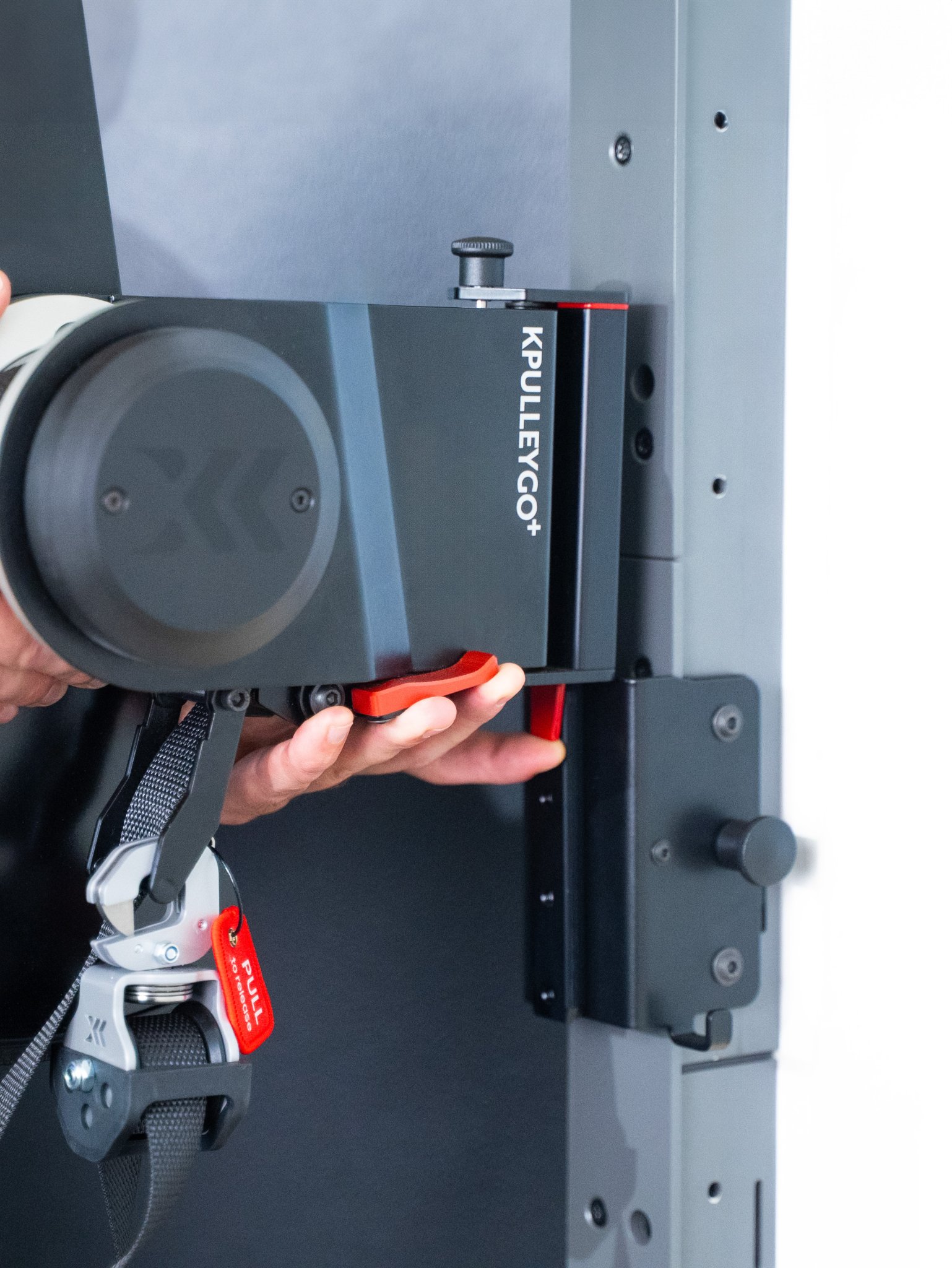kPulley Go.
How to Get Started.
kPulley Go.
How to Get Started.
Follow the instructions below to get your kPulley Go up & running:
-
Step 2:
Mount the flywheel and push the knob.

-
Step 3:
Select and attach your accessory.
-
Step 4:
Set your range of motion (ROM).
-
Step 5:
Find your starting position.
-
Step 6:
Spin the flywheel to start.
Decelerate the flywheel(s) to finish the exercise.

Own an older kPulley Device? Contact us HERE for guidance on getting started.