kPulley2.
How to Get Started.
kPulley2.
How to Get Started.
Follow the instructions below to get your kPulley Pro up & running:
-
Step 1:
Mount the flywheel and push the knob.

-
Step 2:
Select and attach your accessory.
-
Step 3:
Adjust drive belt length in the upper slider.
-
Step 4:
Adjust the length of the drive belt by moving the two sliders up and down.
-
Step 5:
Find your top/end position in the exercise.
-
Step 6:
Connect to the kMeter App to track your training data in real-time.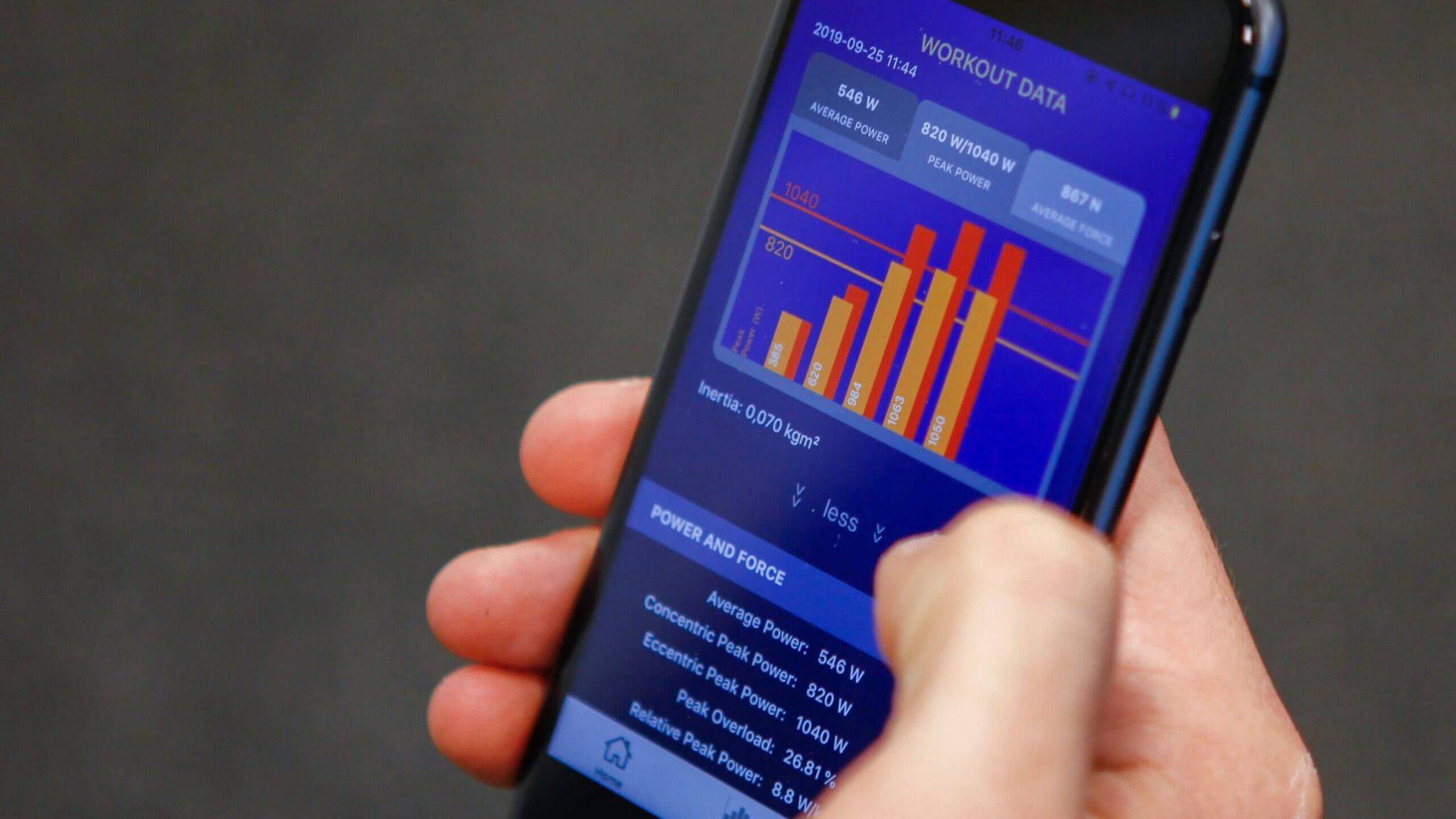
-
Step 7:
Spin the flywheel to start.
Decelerate the flywheel(s) to finish the exercise.





